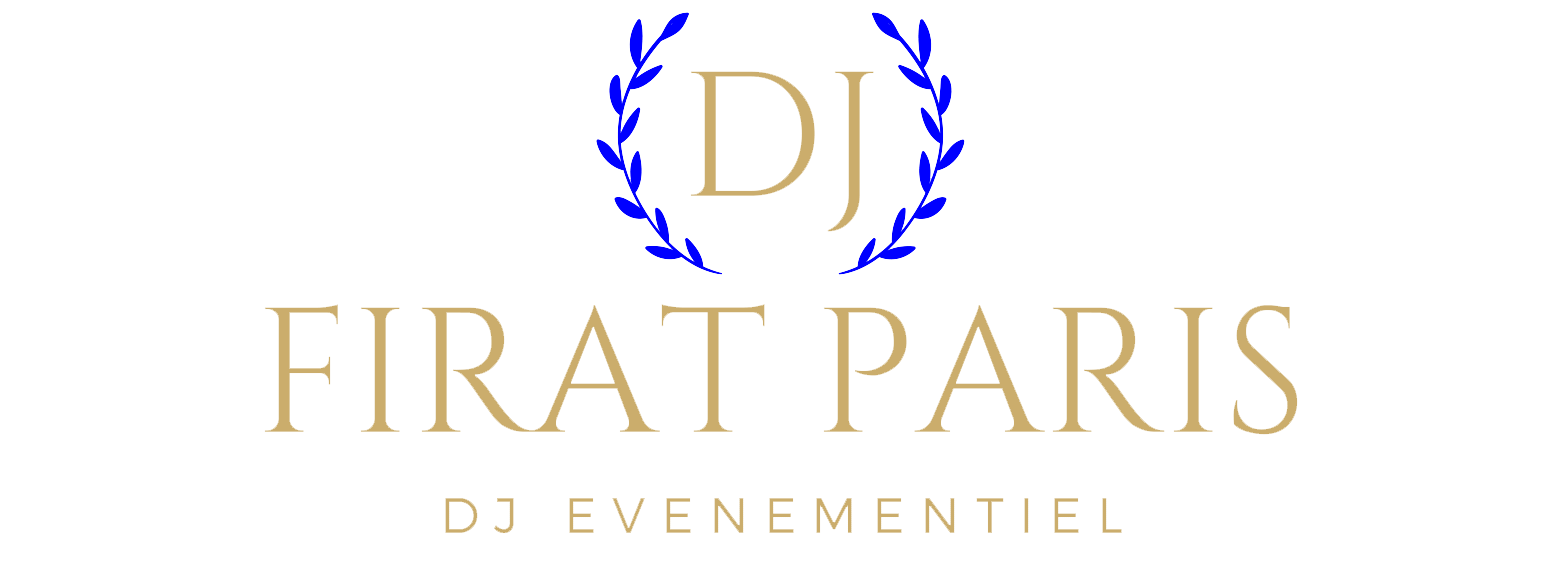Implementing micro-targeted personalization in email marketing transforms generic outreach into highly relevant, engaging experiences that significantly boost conversion rates. This detailed guide explores the how and why behind advanced segmentation, data collection, profile building, dynamic content creation, automation, and performance optimization. By leveraging actionable strategies, technical insights, and real-world examples, you will learn to craft email campaigns that resonate with individual customer nuances at scale.
1. Selecting and Segmenting Your Audience for Micro-Targeted Email Personalization
a) Identifying Key Behavioral and Demographic Data Points
Begin with a comprehensive audit of your existing customer data. Focus on collecting behavioral signals such as purchase frequency, product preferences, browsing patterns, email engagement (opens, clicks), and support interactions. For demographic data, gather age, gender, location, job title, and income brackets. Use tools like Google Analytics, CRM exports, and eCommerce platform data to compile a granular dataset.
For example, segment a user who frequently purchases outdoor gear and opens outdoor adventure emails but rarely clicks on promotional offers, indicating high engagement but price sensitivity. This allows tailoring offers that emphasize value and durability.
b) Creating Dynamic Segmentation Rules Using Advanced Criteria
Move beyond static segments by leveraging sophisticated criteria such as:
- Recency, Frequency, Monetary (RFM) analysis: Segment customers based on how recently they purchased, how often, and how much they spend.
- Engagement scoring: Assign scores based on email opens, clicks, website visits, and support interactions, then create tiers like « Highly Engaged, » « Moderately Engaged, » and « At-Risk. »
- Behavioral triggers: For example, segment users who added items to cart but did not purchase within 48 hours.
Implement these rules within your marketing automation platform using conditional logic. For instance, in Mailchimp, you can set segmentation based on multiple conditions like « opened an email in last 7 days » AND « viewed specific product pages. »
c) Utilizing Customer Lifecycle Stages for Precise Targeting
Define lifecycle stages such as new subscriber, engaged customer, lapsed customer, or VIP. Use these stages to trigger tailored messaging:
- New Subscribers: Welcome series with onboarding content.
- Active Customers: Upsell or cross-sell based on past purchases.
- Lapsed Customers: Re-engagement offers after a defined period of inactivity.
Automate this segmentation by integrating your CRM with email platform rules, ensuring real-time updates as customer behaviors evolve.
d) Examples of Segmenting Based on Purchase History and Engagement Patterns
Suppose your data shows a segment of customers who bought running shoes within the last 30 days and frequently open product review emails. You can target them with personalized recommendations for related accessories or upcoming sales on athletic gear.
| Segment Criteria | Actionable Campaign |
|---|---|
| Purchased in last 30 days + Opened review emails frequently | Recommend related products + exclusive early access |
| Browsed category pages but no purchase in 60 days | Send cart abandonment or incentive offers |
2. Data Collection Techniques and Ensuring Data Privacy Compliance
a) Implementing Tracking Pixels and Event-Based Data Collection
Deploy tracking pixels across your website, particularly on key pages like product details, cart, and checkout. Use tools like Facebook Pixel, Google Tag Manager, or custom pixel scripts to monitor user actions.
Set up event tracking for:
- Page views
- Button clicks (e.g., « Add to Cart »)
- Form submissions (e.g., email signups, surveys)
- Purchase completions
In your data warehouse, correlate these events with email engagement data to refine your segmentation dynamically.
b) Using Surveys and Preference Centers to Gather Explicit Data
Create dynamic preference centers embedded in your emails or landing pages. Ask targeted questions such as:
- Product interests
- Preferred communication frequency
- Content format preferences (videos, articles, discounts)
Ensure these forms are mobile-optimized and include clear explanations about data usage to build trust and increase responses.
c) Managing Consent and Ensuring GDPR, CCPA Compliance
Implement explicit opt-in mechanisms aligned with legal standards. Use layered consent forms, and document preferences and consent timestamps.
Utilize tools like OneTrust or TrustArc to automate compliance management. Regularly audit data collection processes and update privacy policies accordingly.
« Prioritize transparency and user control to foster trust and ensure ethical data practices. Non-compliance risks legal penalties and damages brand reputation. » — Expert Tip
d) Practical Checklist for Secure and Ethical Data Handling
- Secure data storage with encryption at rest and in transit
- Limit access to sensitive data based on role
- Regularly update privacy policies and user notices
- Implement data minimization—collect only what is necessary
- Establish protocols for data breach response and reporting
3. Building and Maintaining a Robust Customer Profile Database
a) Integrating Data Sources: CRM, Website Analytics, Social Media
Use ETL (Extract, Transform, Load) processes to consolidate data from disparate sources into a centralized Customer Data Platform (CDP). Tools like Segment, Tealium, or custom APIs facilitate real-time data integration.
Ensure your CRM (e.g., Salesforce, HubSpot), website analytics (Google Analytics 4), and social media platforms (Facebook, Instagram Insights) feed into a unified profile record for each customer.
b) Creating Single Customer View (SCV) for Accurate Personalization
Construct an SCV by merging all data points into a comprehensive profile. Use unique identifiers like email addresses, customer IDs, or device IDs. Resolve duplicates and inconsistencies through deduplication algorithms and data normalization.
For example, if a customer purchases via mobile app and website, unify these interactions under one profile, enabling precise cross-channel personalization.
c) Automating Data Updates and Data Hygiene Practices
Set up automated workflows to refresh customer data at regular intervals—daily or weekly. Use validation rules to identify and correct anomalies such as invalid emails or outdated contact info.
Implement de-duplication processes and define data governance policies to maintain accuracy, consistency, and completeness over time.
d) Case Study: Syncing E-commerce and Email Data for Real-Time Personalization
An online apparel retailer integrated their Shopify store with their email platform via a middleware (e.g., Zapier or custom API). This setup enabled real-time updates of purchase and browsing data into customer profiles.
Result: Personalized post-purchase emails showing specific items viewed, abandoned cart reminders, and tailored recommendations based on recent activity—leading to a 25% increase in repeat purchases.
4. Crafting Micro-Targeted Content and Dynamic Email Templates
a) Designing Modular Email Components for Personalization
Develop a library of reusable components: headers, product grids, testimonials, offers, and footers. Tag each component with metadata indicating its relevance to specific segments or behaviors.
Use email builders like Litmus, Mailchimp, or custom HTML templates that support modular blocks, enabling easy assembly of personalized emails.
b) Using Conditional Content Blocks Based on Segmentation Data
Implement conditional logic within your email platform (e.g., dynamic content rules in Salesforce Marketing Cloud or Klaviyo). For instance, show a « Welcome Back » banner only to returning customers or display specific product categories based on browsing history.
Example:
{% if customer.segment == 'fitness_enthusiasts' %}
Special Offer on Gym Equipment!
{% else %}
Discover Our Latest Collection
{% endif %}
c) Implementing Personalization Tokens and Real-Time Data Insertion
Use personalization tokens to insert dynamic data: {{« FirstName »}}, {{« LastPurchaseDate »}}, or {{« RecommendedProducts »}}. Ensure your email platform supports real-time data injection via APIs or data extensions.
For example, dynamically insert personalized product recommendations based on recent browsing behavior:
Hello {{ FirstName }},
Based on your interest in {{ LastBrowsedCategory }}, we thought you'd love these:
d) Practical Example: Personalized Product Recommendations Within Emails
Suppose a customer viewed several yoga mats and accessories. Your email can include a section like:
Recommended for You
- {{ ProductName1 }}
- {{ ProductName2 }}
- {{ ProductName3 }}
Use an API call or dynamic content block to fetch these items based on the customer’s recent activity, ensuring the email content is highly relevant and personalized.
5. Technical Implementation: Automating Micro-Targeted Campaigns
a) Setting Up Triggered and Behavioral Email Flows
Design workflows in your marketing automation platform (e.g., HubSpot, ActiveCampaign) that trigger emails based on specific behaviors:
- Welcome email immediately after sign-up
- Abandoned cart reminder 24 hours after cart abandonment
- Post-purchase cross-sell follow-up
- Re-engagement campaigns after 30 days of inactivity
Define the trigger conditions precisely and set delays/timing to optimize engagement.
b) Using Marketing Automation Platforms for Real-Time Personalization Logic
Configure your platform to evaluate customer data points dynamically during email send time. For example, in Klaviyo, use Conditional Splits based on profile properties to determine content variation.
Leverage APIs to fetch real-time recommendations, stock levels, or localized content, ensuring emails are contextually relevant at the moment of delivery.
c) Crafting and Testing Dynamic Content Variations (A/B Testing)
Develop multiple variants of key components—subject lines, images, CTA texts—and test them across segments. Use platform features to randomly assign recipients to variants and measure performance.
Implement multivariate tests to analyze combinations of content elements, which can reveal the most effective personalization strategies.
« Dynamic content testing uncovers nuanced preferences, enabling continuous refinement of your personalization engine. » — Expert Tip
d) Step-by-Step Guide: Creating a Welcome Series Tailored to User Interests
- Step 1: Capture initial preferences during sign-up via a quick survey or preference center.